I recently bought a Sylvania HDTV. However I tried to see if I could see any of Oceanic's HDTV channels in the clear (I disconnected the Digital cable box and connected the TV directly to the wall outlet). Unfortunately I was not able to. Did I do something wrong ?
Announcement
Collapse
No announcement yet.
Oceanic's HDTV Channel Question
Collapse
X
-
Tags: None
-
Re: Oceanic's HDTV Channel Question
In other words I'll have to upgrade to their HDTV service to get those channels. Which kind of sucks because my dad is the only one that can ask for the upgrade. I called up OTW this morning. The CSR told me that the primary account holder is the only one can request the upgrade (I'm listed on the account also).Originally posted by helen View PostI could be wrong about this but in order to get the HDTV signals you can't use the standard coax cable connection. You either have to use the HDMI cable connection or the 3 wire video feed (plus 2 wire audio feed).Check out my blog on Kona issues :
The Kona Blog
Comment
-
Re: Oceanic's HDTV Channel Question
You should be able to get the local stations...
KHNL is on 83.3
KHON is on 85.3
KGMB is on 113.1
KITV is on 114.2
KHET is on 120.12
You may have to do a re-scan to get the stations or manually put in the numbers. It's called QAM, quadrature amplitude modulation (http://en.wikipedia.org/wiki/QAM_tuner).
If you want more HD stations, you'll have to pay for them.
Comment
-
Re: Oceanic's HDTV Channel Question
How can I put the 83.3 for example ? I can only put in 83 and not the dot 3 ? I did a auto scan it didn't pick up the channels ?Originally posted by IslandBeef View PostYou should be able to get the local stations...
KHNL is on 83.3
KHON is on 85.3
KGMB is on 113.1
KITV is on 114.2
KHET is on 120.12
You may have to do a re-scan to get the stations or manually put in the numbers. It's called QAM, quadrature amplitude modulation (http://en.wikipedia.org/wiki/QAM_tuner).
If you want more HD stations, you'll have to pay for them.Check out my blog on Kona issues :
The Kona Blog
Comment
-
Re: Oceanic's HDTV Channel Question
Ok I figured it out. However I could only get KITV's HD TV signal in the clear.The others you mentioned are scrambled.Check out my blog on Kona issues :
The Kona Blog
Comment
-
Re: Oceanic's HDTV Channel Question
Try an autoscan and see what it finds. You should catch all of them fine (unless I typed the number in wrong or they moved the station).
Oceanic is not bound to give you HDTV for free, so they may move the QAM stations around depending on what they're doing in the background.
Comment
-
Re: Oceanic's HDTV Channel Question
=======================Originally posted by Konaguy View PostI recently bought a Sylvania HDTV. However I tried to see if I could see any of Oceanic's HDTV channels in the clear (I disconnected the Digital cable box and connected the TV directly to the wall outlet). Unfortunately I was not able to. Did I do something wrong ?
I notice that a low signal level can affect picking up qam channels.
Comment
-
Re: Oceanic's HDTV Channel Question
I originally did an auto scan. It didn't pick up any of the in the clear HDTV channels. However when I typed in the channel numbers you mentioned I had better luck.Originally posted by IslandBeef View PostTry an autoscan and see what it finds. You should catch all of them fine (unless I typed the number in wrong or they moved the station).
Oceanic is not bound to give you HDTV for free, so they may move the QAM stations around depending on what they're doing in the background.Check out my blog on Kona issues :
The Kona Blog
Comment
-
Re: Oceanic's HDTV Channel Question
That shouldn't be an issue here. The cable outlet is the old one I had installed when I had Road Runner. It is direct line from the outside cable interface.Originally posted by DNR55 View Post=======================
I notice that a low signal level can affect picking up qam channels.Check out my blog on Kona issues :
The Kona Blog
Comment
-
Re: Oceanic's HDTV Channel Question
Well, we get HDTV OTA via a coax cable, so it's certainly possible. I doubt if any consumer electronics contains HDTV modulators, so your comment is valid for connecting consumer items (DVD Players, games, etc) to the TV set.Originally posted by helen View PostI could be wrong about this but in order to get the HDTV signals you can't use the standard coax cable connection. You either have to use the HDMI cable connection or the 3 wire video feed (plus 2 wire audio feed).
But is Big Island cable the same as Oahu cable? Even if it's the same company?Originally posted by IslandBeef View PostShouldn't matter for cable, only OTA.
Comment
-
Re: Oceanic's HDTV Channel Question
Oceanic Time Warner is the defacto cable tv operator statewideOriginally posted by GeckoGeek View PostBut is Big Island cable the same as Oahu cable? Even if it's the same company?
http://en.wikipedia.org/wiki/Time_Warner_Cable
# Hawaii Cluster (401,000 customers) (Operating as Oceanic Time Warner Cable) * Hawaii - Hawaii, Kauai, Lanai, Maui, Molokai, Oahu.Check out my blog on Kona issues :
The Kona Blog
Comment
-
Re: Oceanic's HDTV Channel Question
I ended up upgrading to Oceanic's HD Entertainment Pak today. I cannot believe the clarity of the picture. However is there a way to remove the letter
box format ?Check out my blog on Kona issues :
The Kona Blog
Comment
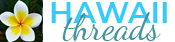

Comment