We have a fax machine which, in theory, can make copies. In practice, partly because it's the sheet-feeder variety, it doesn't do that very well. If you want a copy of a newspaper clipping, for example, either you paste it onto an 8 1/2 x 11 page or you take it to someplace that has a copier.
This has bugged us forever, but not enough to do anything about it other than take the desired item along on a trip to Safeway or wherever.
So I'm curious. Who's got a personal copier at home?
This has bugged us forever, but not enough to do anything about it other than take the desired item along on a trip to Safeway or wherever.
So I'm curious. Who's got a personal copier at home?
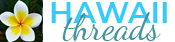




Comment