Why can't I use Windows Fax through my DSL connection?
Announcement
Collapse
No announcement yet.
Fax, DSL, Windows XP question
Collapse
X
-
Re: Windows XP question
Nope. That's really my question, I suppose. Why should I have to, when I've got a connection to a phone line already up and running?Originally posted by helen View PostAre you connecting a cable that runs between your computer's dial-up connection to an active wall outlet (with a DSL filter connected to that cable as well)?
Comment
-
Re: Windows XP question
Okay, here's a wannabe techie with a totally non-techie response. I could never get my Windows XP fax to work. So I went out and got a great deal on a fax just about a month ago. It was 89.99 on sale with a $50 rebate (which actually came today) and I've long since paid for the fax in the number of faxes I've sent since purchasing it. You just need to have the room to put the huge heavy machine.NO RAIN NO RAINBOWS
Comment
-
Re: Windows XP question
http://www.rawbandwidth.com/support/faq/dsl.htmlOriginally posted by Linkmeister View PostWhy can't I use Windows Fax through my DSL connection?
Can I use a fax on my DSL line?
Yes, all you need to do is place a filter in the socket which your fax machine uses.Check out my blog on Kona issues :
The Kona Blog
Comment
-
Re: Windows XP question
The short story is that the electronics involved in Ethernet communications which DSL uses makes use of direct current (DC) signals, like 0 or 1, 0 volts or +5 volts.
Electronics involved in standard telephone communications makes use of alternating current (AC) signals, like -15 volts to 0 volts to 15 volts (and I am guessing on the voltage limits). Also the electronics involved do not pass DC signals so one needs to have a device called a modulator-demodulator that will convert those signals back and forth. The modulator-demodulator also goes by the name of modem.
Comment
-
Re: Fax, DSL, Windows XP question
I haven't used my fax in a while, but I run XP and was able to use Windows Fax. At the telephone jack, I inserted a simple two-way phone line splitter from Longs. Now I have two jacks. Jack 1 goes directly to my DSL modem. Jack 2 has a DSL line filter connected then is connected to the fax port in the back of my computer.
Comment
-
Re: Fax, DSL, Windows XP question
Originally posted by bueller555 View PostI haven't used my fax in a while, but I run XP and was able to use Windows Fax. At the telephone jack, I inserted a simple two-way phone line splitter from Longs. Now I have two jacks. Jack 1 goes directly to my DSL modem. Jack 2 has a DSL line filter connected then is connected to the fax port in the back of my computer.
On some PCI fax cards, there is a line in and a TEL RJ-11 jacks (two jacks). The line in provides the connection to the TELCO while the TEL jack gives the fax user another jack to plug their analog phone into. If you have jacks like that simply plug the fax card into the DSL filter going to your wall jack and the DSL modem into the TEL jack on your fax card. That jack is simply an extension RJ-11 and functions like the second split on a two-way splitter.Life is what you make of it...so please read the instructions carefully.
Comment
-
Re: Fax, DSL, Windows XP question
At the wall I've got a two-jack splitter, one for the DSL modem and one for my main phone. I just picked up a three-jack splitter to replace it, and I'm gonna try plugging the PC internal modem into the third jack on the splitter and see what that does. Lord knows I've got enough extra phone wire to wrap around the house twice.
Comment
-
Re: Fax, DSL, Windows XP question
Whoa there partner...make sure that three way is in fact a three way splitter.
Sometimes what looks like a three way isn't.
Telephone jacks can be configured for either two or single line. The red/green (two center connections) is the tip/ring connections for line one or a single line. If the jack is configured for single line use then it's called an RJ-11 jack.
If you have two lines on that jack where not only are you using the red/green wires, but also the two outer connections (yellow/black) then that jack is called an RJ-14.
On some two line phones they use either two single RJ-11 jacks or a single RJ-14 connection on the back of the phone If the wall jack is configured as an RJ-14 jack then a four-connector telephone cord is all that's necessary if the phone has a single RJ-14 jack it. If it has however two RJ-11 jacks (each one labelled L1 and L2) then you need to split that RJ-14 wall jack into two separate RJ-11 outlets and run two telephone cords from each split to the L1 and L2 jacks on the phone.
On what looks like a three-way telephone splitter is actually three jacks lablled L1, L2 and L1+L2 for your three jacks. Basically this splitter converts an RJ-14 wall jack into two RJ-11 and a single RJ-14 jacks.
If you have a single-line phone and use an RJ-11 outlet, it'll give you dial tone on the jacks labelled L1 and L1+L2 but you will have a dead phone if you plug it into the splitter jack labelled L2.
Basically that three way splitter is actually an RJ-14 converter so be aware when you go to the store and grab what "looks like" a three way splitter.Life is what you make of it...so please read the instructions carefully.
Comment
-
Re: Fax, DSL, Windows XP question
Well, Craig, here's what I bought. It looks like I can do what I want, but if you think otherwise...
Comment
-
Re: Fax, DSL, Windows XP question
And don't forget a DSL filter.
If you need to send out a fax in the meantime, you can use this free site to push it out over the web or via e-mail. Just remember that when borrowing someone else's fax server, your data becomes theirs for the reading."If it's brown, it's cooked. If it's black, it's f***ed" - G. Ramsey
Comment
-
Re: Fax, DSL, Windows XP question
That's an interesting service. Thanks.Originally posted by MixedPlateBroker View PostAnd don't forget a DSL filter.
If you need to send out a fax in the meantime, you can use this free site to push it out over the web or via e-mail. Just remember that when borrowing someone else's fax server, your data becomes theirs for the reading.
I have about six extra DSL filters; not a problem.
Comment
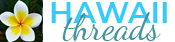
Comment